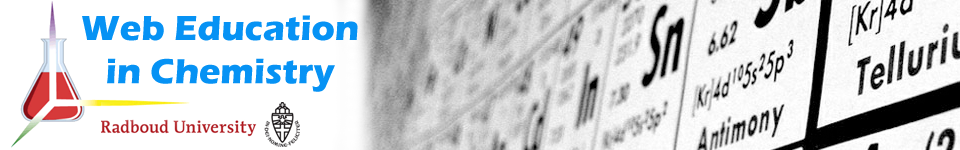For a part of the lectures, exercises will be provided using e.g. Matlab scripts and toolboxes.
For some lecture subjects an R package is used, which originates from earlier versions of the course. This special R package contains functions and data sets that are needed. The package makes use of a number of other packages. For computers maintained by the C&CZ department, all necessary packages, including the PRiNS package, already are installed: go to the S disc (\\software-srv.science.ru.nl\software), find the R folder, go to the bin subfolder, then the i386 subfolder and double-click on Rgui.exe.
Alternative: Installation procedure
Follow this step-by-step guide to install all the software you need for the PRiNS course. Note: the current package is still not compatible with R 3.0.0 and higher.
- Install R. From the central R repository CRAN, obtain the installation file for your type of computer (Windows, Linux or Mac) and follow the instructions. Note: do not install an R version of 3.0.0 or newer when using the PRiNS package. Older versions ('base') can be downloaded from the CRAN website as well.
- Install the support packages for PRiNS. The simplest way is to execute the following line from within R:
source("http://www.webchem.science.ru.nl/PRiNS/installLibs.R") - Install the PRiNS package. The package is available from the table below. It comes in two formats: source code for Linux and Mac, and a Windows binary. Save the file on your computer. For Windows, after starting R, use the pull-down menu 'Packages' to install a package from a local zip file (bottom option in the 'Packages' tab). For Linux and Mac operating systems, issue the following command on the command line (not from within R, but from the Terminal):
R CMD INSTALL PRiNS
Notice that you do not have to include the version number.
The PRiNS package
| Linux and Mac | Windows |
| PRiNS_0.4.3.tar.gz | PRiNS_0.4.3.zip |
Loading the PRiNS package
After having installed the PRiNS package, one can load it by issuing on the R command line:
library(PRiNS)
Just to be clear: loading the package must be done every session, installation needs to be done only once.